Audio multi-channel guide
To use your headphones with your MIDI controller you must use the the option "headphones preview with multi-channel soundcard" (image below). BUT it is possible that only 1 stereo output is detected instead of 2 outputs! In this case, follow the instructions below. Contrary to other DJ softwares which can have direct access to the audio hardware, YouDJ is relying on the browser audio capabilities (WebAudio/HTML5). And the browser is using the audio settings of the operating system.
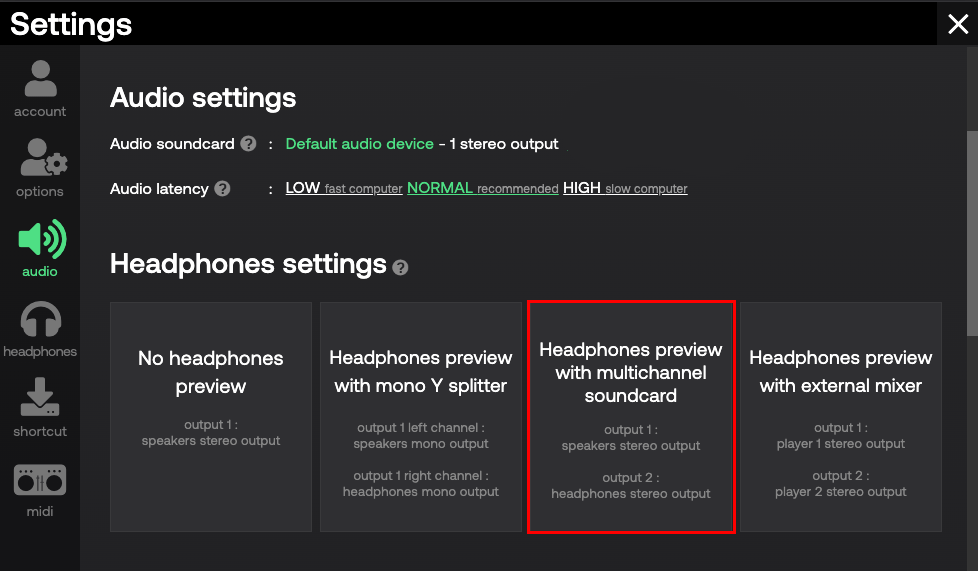
Audio configuration needed on Windows 11
Audio configuration needed on MacOS
Audio configuration needed on Windows 7/8/10
All the output channels of the MIDI soundcard should be enabled by default, you should have nothing to do. If by any chance not all outputs are detected, follow the instructions for Windows 11 above.
Audio configuration needed on ChromeOS
In the latest version of ChromeOS, all the output channels of the soundcard should be enabled by default, you have nothing to do. On the oldest version of ChromeOS, multi-channel soundcards are not supported.
For any questions or problems, see our online help or contact us
|
YOUDJ 2007-2026, Free DJ software and app, All rights reserved | Contact | Jobs | Press | Terms of Use |